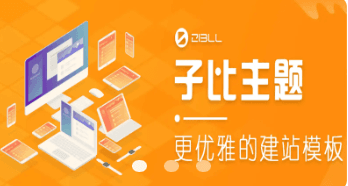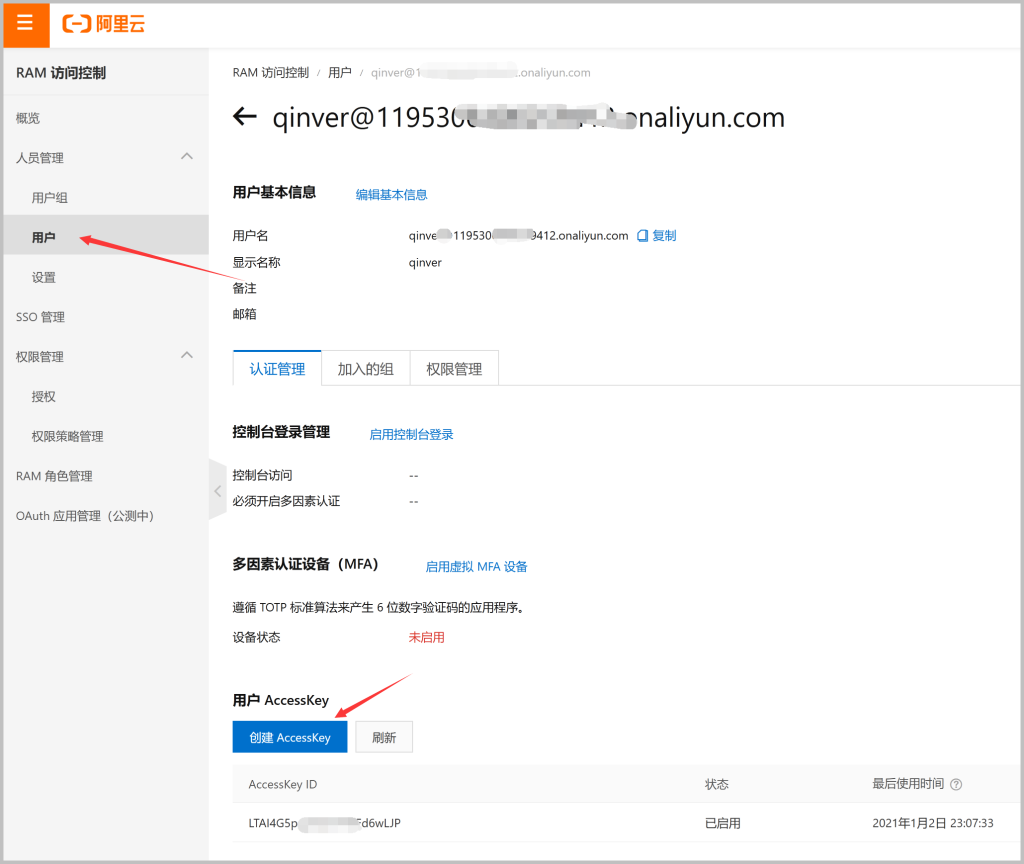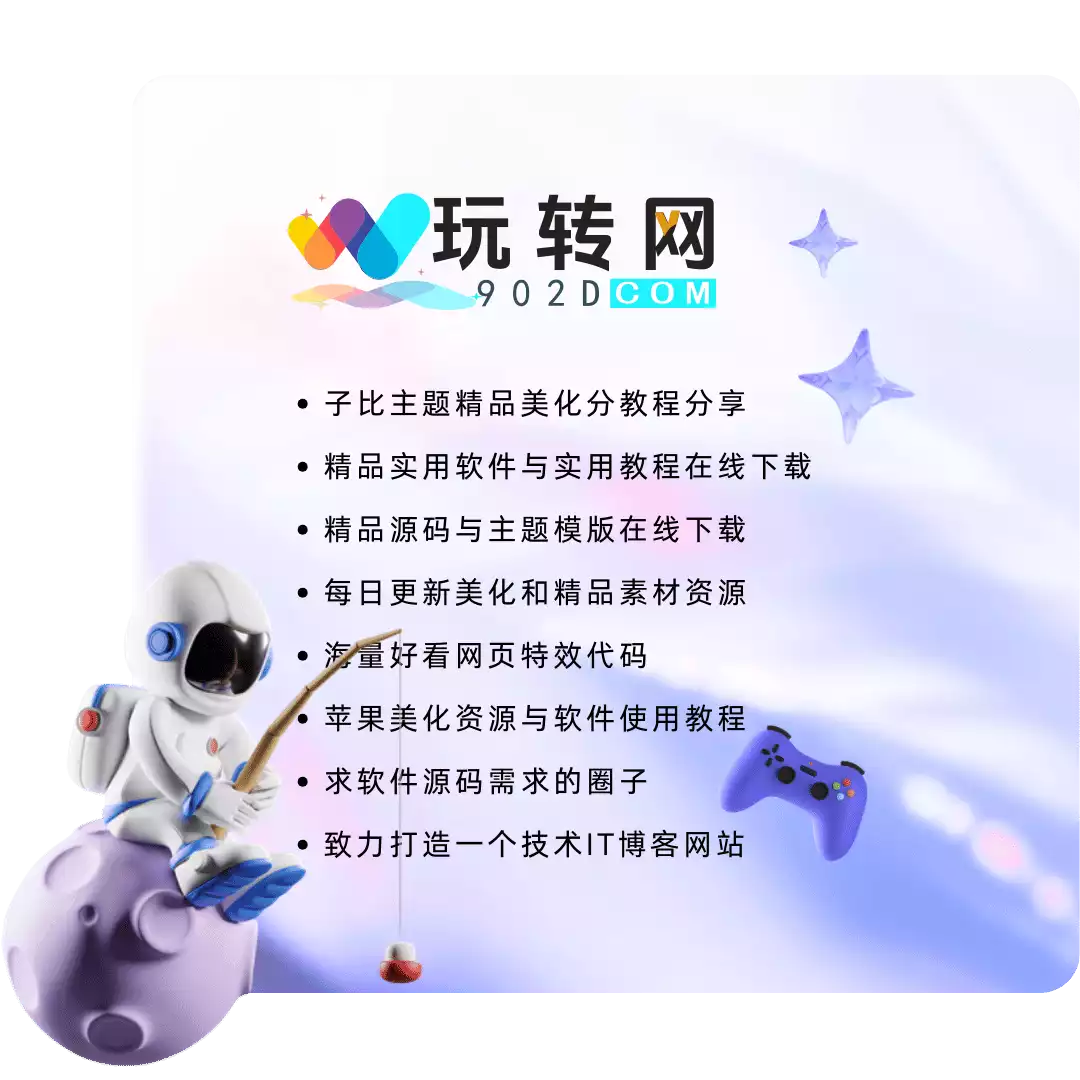第一、修改主题的zib-posts-list.php
找到主题目录中的/inc/functions/zib-posts-list.php文件,然后找到对应代码 :
![图片[1]-zibll子比主题5.0 给新发布的文章加上NEW小图标-玩转网](https://www.902d.com/wp-content/uploads/2021/01/b31fca3c86cf.png)
第224行加上:
date_default_timezone_set('PRC');
$t1=$post->post_date;
$t2=date("Y-m-d H:i:s");
$diff=(strtotime($t2)-strtotime($t1))/3600;
if($diff<24){echo '<span class="new-icon"></span>';}
else{echo "";}
//开始输出第二、添加样式
后台主题设置-全局功能-自定义代码-自定义CSS样式插入
/** 修改NEW标志样式902d.com */
.tab-content{
positiON: relative;
}
/** NEW 图标文字版样式 **/
.tab-content .new-icon{
position: absolute;
right: 1px;
display: block;
width: 40px;
height: 40px;
line-height: 20px;
background-image: url(https://www.902d.com/img/new.png);
transform-origin: 0% 0%;
}最终效果:
![图片[2]-zibll子比主题5.0 给新发布的文章加上NEW小图标-玩转网](https://www.902d.com/wp-content/uploads/2021/01/b280db66f60a.png)
© 版权声明
网站名称:玩转网
本文链接:
版权声明:知识共享署名-相同方式共享 4.0 国际 (CC BY-NC-SA 4.0)协议进行许可
本站资源仅供个人学习交流,转载时请以超链接形式标明文章原始出处,(如有侵权联系删除)
本站代码模板仅供学习交流使用请勿商业运营,严禁从事违法,侵权等任何非法活动,否则后果自负!
THE END



![zibll子比主题在线更新教程 升级教程 常见问题解答[优雅的升级体验]-玩转网](https://www.902d.com/wp-content/uploads/2021/01/20210109-9.png)