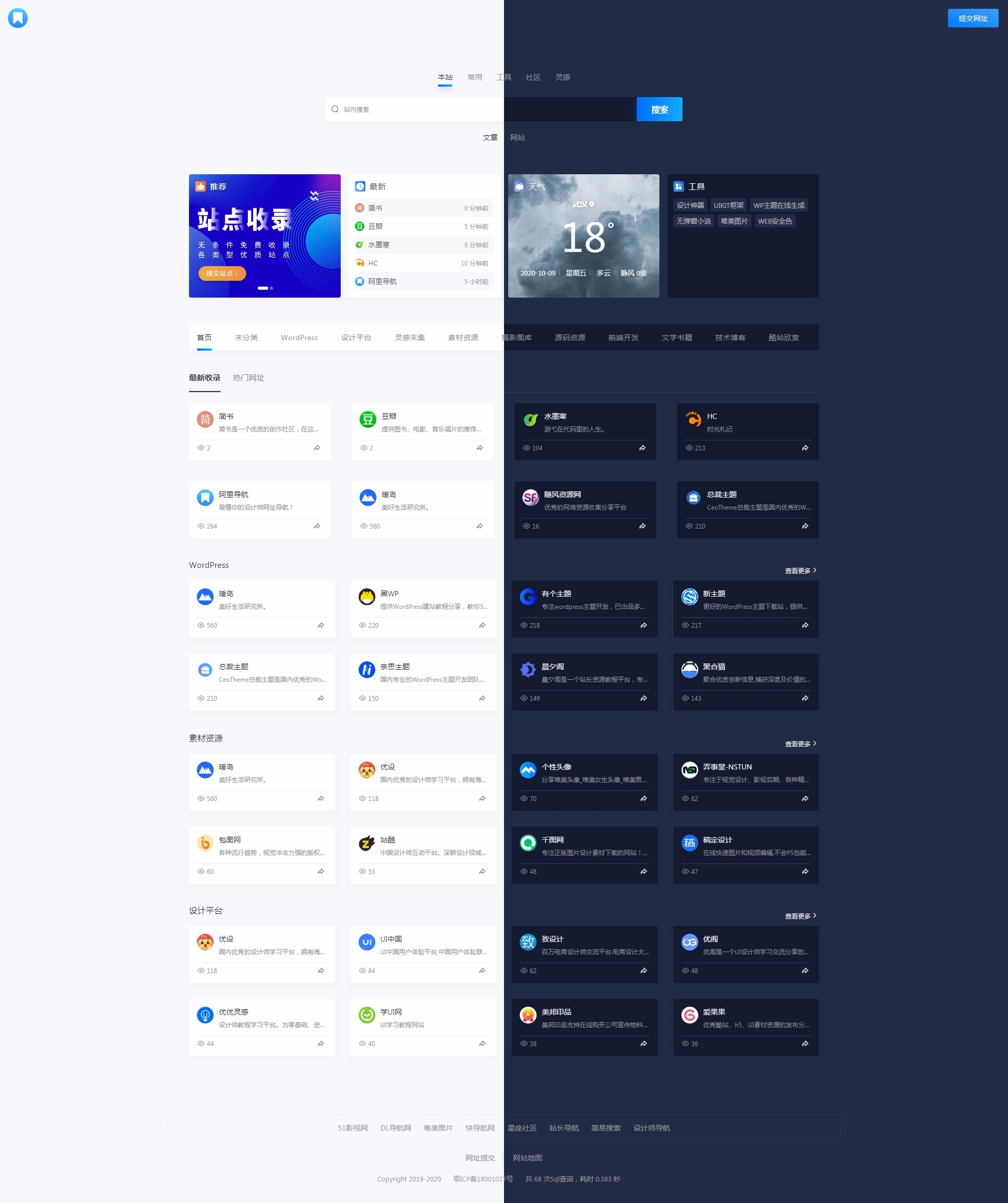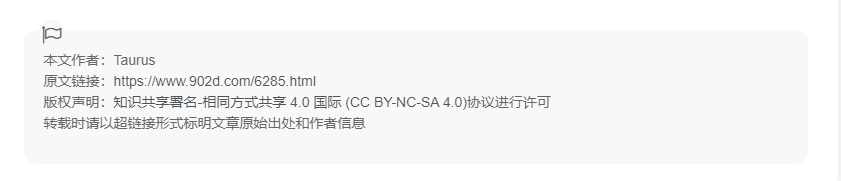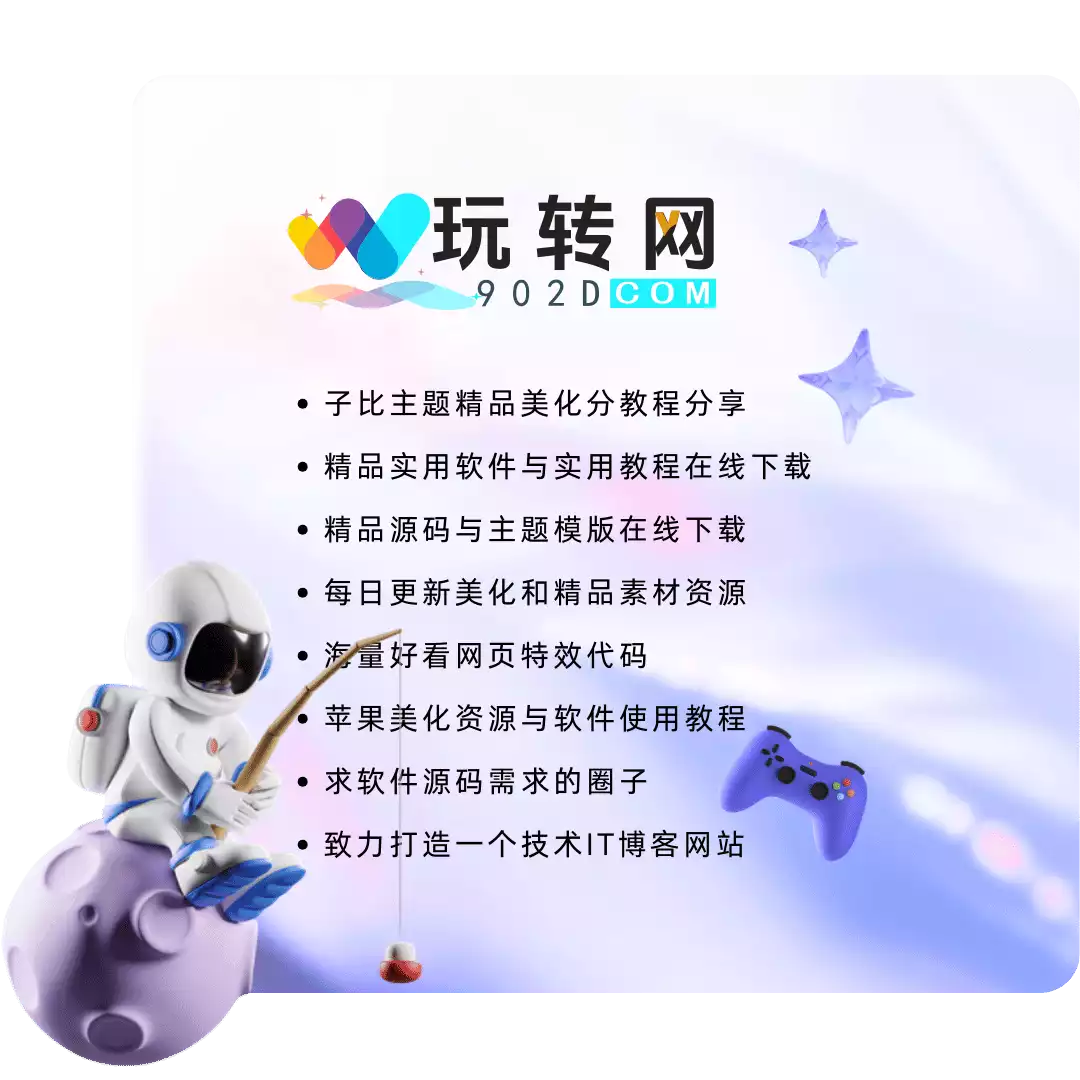wordpress怎么给后台文章列表添加缩略图展示?[wordpress教程]
在您的 wordpress 后台文章列表里面的右侧可以显示出当时有设置特色图片文章的图片缩略图,很实力的一个小的增强功能,可以更方法的将文章封面展示在列表里,免除了打开内容或是跳转前端确认文章封面特色图片的步骤。
![图片[1]-wordpress怎么给后台文章列表添加缩略图展示?[wordpress教程]-玩转网](https://www.902d.com/wp-content/uploads/2020/10/563a501e727c.jpg)
在主题根目录下的 functions.php 文件<?下添加以下代码:
if ( !function_exists('fb_AddThumbColumn') && function_exists('add_theme_support') ) {
// for post and page
add_theme_support('post-thumbnails', array( 'post', 'page' ) );
function fb_AddThumbColumn($cols) {
$cols['thumbnail'] = __('Thumbnail');
return $cols;
}
function fb_AddThumbValue($column_name, $post_id) {
$width = (int) 35;
$height = (int) 35;
if ( 'thumbnail' == $column_name ) {
// thumbnail of WP 2.9
$thumbnail_id = get_post_meta( $post_id, '_thumbnail_id', true );
// image from gallery
$attachments = get_children( array('post_parent' => $post_id, 'post_type' => 'attachment', 'post_mime_type' => 'image') );
if ($thumbnail_id)
$thumb = wp_get_attachment_image( $thumbnail_id, array($width, $height), true );
elseif ($attachments) {
foreach ( $attachments as $attachment_id => $attachment ) {
$thumb = wp_get_attachment_image( $attachment_id, array($width, $height), true );
}
}
if ( isset($thumb) && $thumb ) {
echo $thumb;
} else {
echo __('None');
}
}
}
// for posts
add_filter( 'manage_posts_columns', 'fb_AddThumbColumn' );
add_action( 'manage_posts_custom_column', 'fb_AddThumbValue', 10, 2 );
// for pages
add_filter( 'manage_pages_columns', 'fb_AddThumbColumn' );
add_action( 'manage_pages_custom_column', 'fb_AddThumbValue', 10, 2 );
}
添加后保存即可。
这样,你就可以直接在后台看到文章的缩率图了,大大方便了文章的管理。
© 版权声明
网站名称:玩转网
本文链接:
版权声明:知识共享署名-相同方式共享 4.0 国际 (CC BY-NC-SA 4.0)协议进行许可
本站资源仅供个人学习交流,转载时请以超链接形式标明文章原始出处,(如有侵权联系删除)
本站代码模板仅供学习交流使用请勿商业运营,严禁从事违法,侵权等任何非法活动,否则后果自负!
THE END